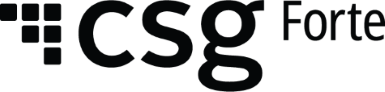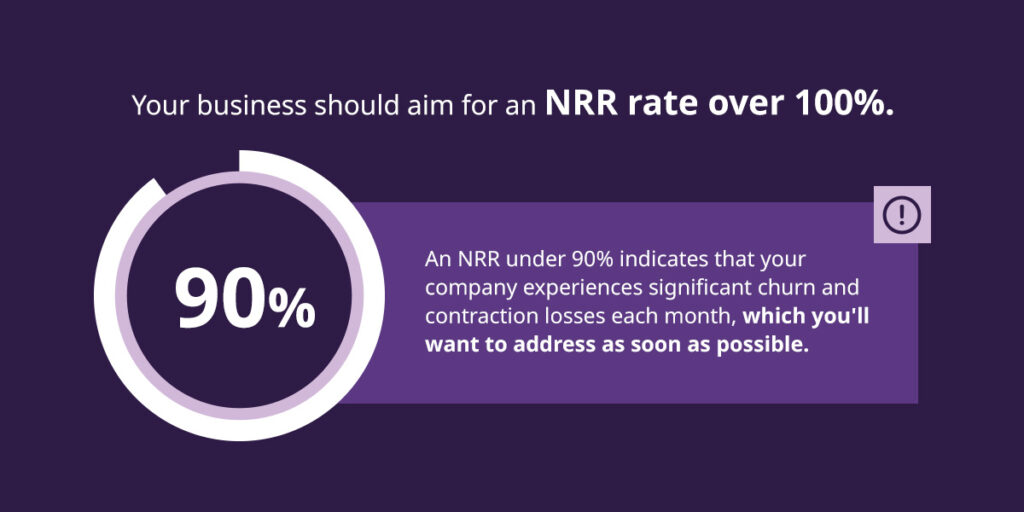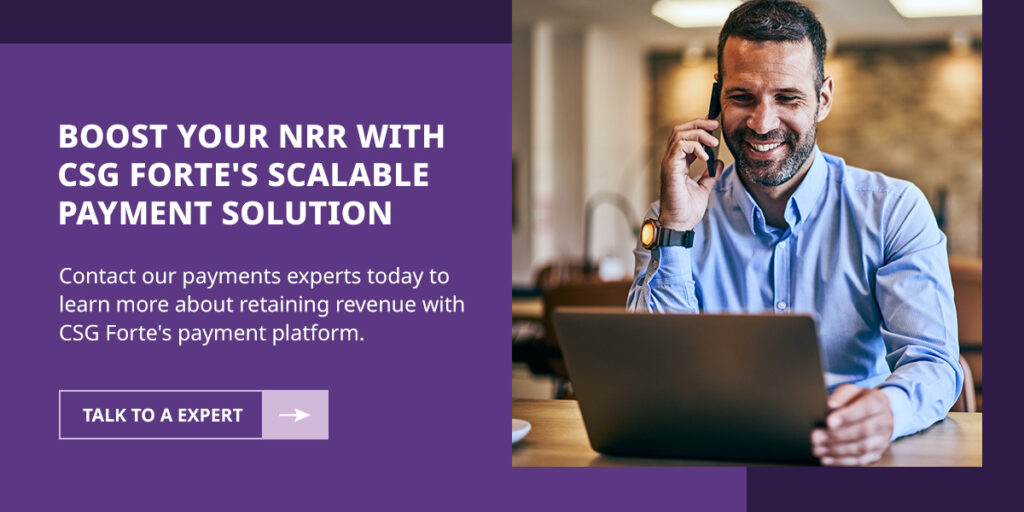5 Plug-and-Play Solutions to Modernize Government Payment Processing—Faster, Safer, Simpler
Does your government agency rely on outdated payment methods like mailing a check or paying in person?
If so, it’s time to upgrade to a modern, digital payment solution that provides the convenient, flexible payment experiences that citizens now expect. Citizens want 24/7, mobile-friendly payment options for municipal services, including utilities, property taxes, car registration, parking tickets and permit fees. The three most popular payment methods are debit/credit cards (80% of survey respondents), digital wallets (60%) and cash (57%). Only 23% of respondents prefer to pay by check.
Many public sector finance leaders recognize the importance of payment modernization to boost efficiency and payer satisfaction while also controlling costs. However, outdated technology, limited budgets and technology knowledge gaps often pose significant obstacles to government payment modernization. That’s where plug-and-play payment solutions come in. They can help agencies overcome these challenges—benefitting governments and the people they serve.
3 Barriers to Government Payment Modernization
Local and state government agencies face several challenges to modernizing their payment solutions:
1. Outdated technology
Almost two thirds (62%) of public sector finance leaders surveyed agree that legacy technology is the number one barrier to payment innovation. Government agencies often use complex, outdated systems that are incompatible with modern payment technologies. Transitioning from these legacy systems can cause disruption and is often seen as too costly or risky.
State and local agencies face mounting challenges related to outdated systems, including:
- Core system breakdowns: When legacy core systems can’t handle modern payment technology, agencies must resort to expensive emergency fixes that don’t address the root problems.
- Knowledge gaps: As legacy app developers and architects retire, agencies are left without staff to manage or repair aging systems.
2. Budget and resource constraints
With tight budgets and lean teams, many government agencies find it tough to invest in modern payment systems. Smaller municipalities often struggle with the initial cost and resource-intensive nature of upgrading legacy systems.
More than half (54%) of finance leaders cite budget as a top barrier to payment innovation. On top of that, state and local governments face:
- Increasing uncertainty: State budgets are impacted by ongoing federal funding changes and widespread agency reductions.
- Diminished funding: Temporary pandemic-era state aid and infrastructure funding have largely ended, forcing state and local governments to stretch limited resources further.
- Declining revenue: Declining tax revenue, emergency infrastructure repairs and unforeseen expenses cut into funds earmarked for technology improvements.
3. Knowledge gaps
More than three quarters (76%) of public sector finance leaders agree that lack of internal knowledge about emerging technology is holding some departments back. Insufficient digital expertise hampers agencies’ ability to serve the public effectively. Limited in-house IT personnel forces agencies to rely on costly external contractors. Clunky or unreliable payment systems weaken public trust and hurt revenue collection.
How can government agencies overcome these hurdles to upgrade their payment systems? Think plug-and-play.
A “plug-and-play” payment solution refers to a payment system or gateway that is designed for easy and quick integration into a government agency’s website, application, or point-of-sale (POS) devices, with minimal technical effort or coding. Think of it like a USB device for your computer—you “plug it in,” and it just works, without requiring complex setup or configuration.
Plug-and-play payment solutions allow government agencies to implement new digital payment solutions quickly, with minimal technical expertise. These user-friendly solutions integrate seamlessly with existing accounting systems and provide modern features and functionality without extensive upfront costs.
CSG Forte BillPay
To meet citizen expectations for seamless, instant payment experiences, government agencies need to automate routine tasks through electronic bill presentment and payment (EBPP). CSG Forte BillPay is a simple online payment portal that allows citizens to pay bills securely and conveniently. With BillPay, you can accept payments anytime, from any connected device, using flexible payment methods. BillPay is ideal for paying taxes, utilities, fines and fees.
BillPay
- Generates custom notifications (reminders) and payment confirmations automatically.
- Offers transaction tools for one-time, scheduled or recurring payments (such as utilities).
- Integrates with in-person POS devices.
- Allows citizens to self-serve, saving time.
- Reduces customer service calls.
- Decreases billing costs (print and mailing).
IVR Payment Processing
IVR payment systems use advanced touch-tone and speech-recognition technology to guide citizens through the payment process over the phone. IVR payment solutions are a convenient way for citizens to pay utility bills, property taxes and fines. CSG’s IVR payment processing system:
- Is available 24/7 without an internet connection.
- Is less expensive than payment processing through a contact center agent.
- Reduces live agent payment-related calls and overhead staffing.
POS Devices
Even in this digital age, some people prefer to pay in person. In-person payment processing via a POS device lets people pay in person at local government offices with a card or mobile payment.
CSG Forte offers EMV- and contactless enabled terminals that are user-friendly and secure. Modern, simple POS terminals and readers accept any card or contactless digital wallet to meet your card-present needs.
Our POS devices for government provide:
- Payment security: PCI, end-to-end encryption (E2EE) and validated point to point encryption (P2PE) keep sensitive card data safe.
- Fraud protection: CSG Forte Protect encryption delivers an extra layer of protection against fraud.
- Integration with billing systems: Seamlessly connects payment transactions to government billing and accounting platforms.
CSG Forte Dex
CSG Forte Dex is a cloud-based, unified payments platform that helps government agencies increase operational efficiency and simplify payments management, including transaction monitoring, dispute management, reporting, analytics and more.
Dex
- Manages and monitors all payment operations in one location, saving time and money.
- Provides complete access to payment operations.
- Quickly address payer needs.
- Grants refunds.
- Cancels charges.
- Includes automated dispute management tools and funding grids that save time by reducing the burden of manual accounting and reconciliations.
- Gives you real-time insights into payment trends, including transaction breakdowns and payment trends, via reporting dashboards.
CSG Forte Checkout Saves Time and Money
Residents in Kinston, North Carolina, pay their utility bills directly to the city government. Prior to partnering with CSG Forte, Kinston residents could pay via phone or in person at a kiosk—but not online. City officials wanted to integrate payment processing into their billing software’s web interface so residents could easily pay their utility bills online.
The city used CSG Forte’s checkout solution to route payers from the city’s website to a secure third-party webpage to complete their transactions. CSG launched an online and IVR utilities billing solution for Kinston using a convenience fee model. CSG’s billing and payments experts provided comprehensive technical support following implementation.
After integrating more electronic payment processing options, Kinston saw 41% year-over-year growth in the number of transactions processed electronically. As a result, Kinston staff now handle less cash and fewer checks, saving time and reducing bank fees. Kinston residents appreciated the ease of making payments through the new system.
Modernize and Simplify Government Payment Processing with CSG Forte
Modernizing payment processing to accept digital payment methods increases security, efficiency, cost savings and citizen satisfaction. Implementing CSG Forte’s plug-and-play payment solutions is an effective, affordable way to adopt digital payment solutions to keep up with consumer preferences.
Forte’s government payments platform streamlines payment processing, meeting the needs of today’s citizens by offering a variety of payment options across channels. Government agencies benefit from dedicated support from CSG’s payment experts and their combined decades of industry experience.
Contact us to learn how CSG can help you modernize your government payment solution and simplify payment processing.