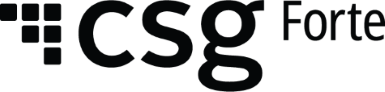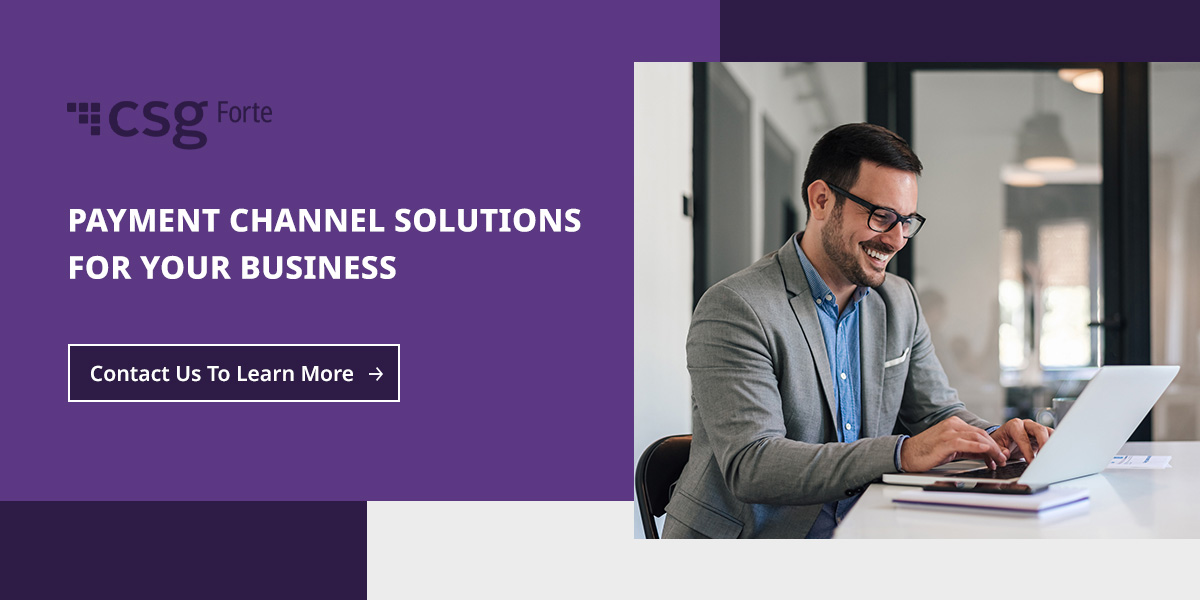The Ultimate Digital Payments Guide
Digital payments have skyrocketed along with e-commerce in recent years. Most U.S. consumers today are familiar with sending and receiving e-payments, whether they understand how they work or not.
With more customers adopting new methods as tech evolves, your business faces the pressure of integrating multiple digital pay solutions. Understanding the changing landscape and future-proofing your business by leveraging the latest technology is vital to your success. By offering digital payment options, you can:
- Remain competitive
- Meet consumer expectations
- Expand your reach
- Enhance operational efficiency
- Ensure data security
- Optimize your customer experience
What Is a Digital Payment Method?
A digital or e-payment is a financial transaction completed without physically exchanging cash. This category includes electronic payments, which are transactions between a payer and payee using a digital device like a credit card, smartphone, PC or prepaid card. The payer and payee both need an account, online transaction method, device and transmission medium—like being signed up to a bank or payment service provider.
The Benefits of Digital Payments
Technology keeps evolving, and forward-thinking businesses must embrace its transformation to leverage the benefits that come with it. The benefits of digital payments include:
- Greater accessibility for more customers, small businesses and merchants
- Reduced costs through streamlining and efficiency
- Increased transparency and security in trading
- More control for your business and customers
- Faster payments, compared to non-digital payment methods like paper check
The Role of Technology
Technology is critical in facilitating digital transactions. Technology provides:
- The tools, security and capabilities necessary for seamless transactions
- The means to empower digital transactions through efficient processing and data protection
- Versatile payment options for customers, paving the way for e-commerce growth
- Convenient, safe, customized digital payment options
Types of Digital Payments
Digital payments include transactions between you and your customer that use digital payment technology, including mobile wallets, credit cards, bank transfers, cryptocurrencies, peer-to-peer payments and contactless transactions.
1. Mobile Wallets
Mobile wallets or e-wallets are an online payment method that functions as an electronic version of a wallet. Digital wallets enable your customers to securely store payment information and access credit cards, gift cards, cryptocurrency and coupons. Popular mobile wallet providers include PayPal, Apple Pay and Google Pay.
Your customers can use e-wallets to make purchases online or through contactless payment terminals in-store. Customers can simply scan a payment code or tap their payment-enabled device to purchase items.
Not all merchants offer e-wallet payment methods—and when they do, their payment service provider (PSP) may restrict the types of digital wallets they accept. For a competitive edge, your business should work with a PSP that supports multiple e-wallet options alongside more traditional digital payment methods.
2. Debit and Credit Cards
Card-based payments are another way for customers to make cashless transactions. Debit cards are typically linked to your customers’ savings or checking accounts. When a customer taps, swipes or electronically pays, the purchase amount comes from their account. Credit cards are similar, but the funds come from borrowed money. Customers may also pay interest to the lender depending on the balance and terms of the credit card loan agreement.
Card payments are processed through a series of steps that involve a merchant, payment processor, card issuer and cardholder:
- The cardholder—or your customer—initiates the transaction.
- As the merchant, you send an authorization request to your customer’s payment processor.
- The payment processor routes the request to the appropriate card network and then forwards the request to the card issuer.
- The card issuer authorizes the transaction and sends information through the relevant channels, enabling funds to be paid.
Credit and debit cards are convenient and widely used, but they still come with a level of risk. Security measures are vital to protect against fraud and prevent unauthorized access to your customers’ data. Critical security measures include:
- Card verification methods: You can use various verification methods, including pins, to guard against unauthorized transactions.
- EMV chip technology: Chip technology adds a layer of security by encrypting data and providing unique transaction codes that make card counterfeiting difficult.
- PCI DSS compliance: The Payment Card Industry Data Security Standard (PCI DSS) sets strict security requirements. Your organization must comply with these standards when dealing with cardholder data. The rules ensure businesses implement access controls and security measures to protect card and customer data.
- Tokenization: Tokenization is a security measure that protects customer data during transactions. It works by replacing the customer’s primary account information with a token. Even if a hacker accesses the token, they cannot make further fraudulent transactions.
- Encryptions: Encryption converts sensitive data into codes only decipherable with appropriate encryption keys. Encryption protects customer data during payment transmission and authorization.
Your security measures should include fraud monitoring and detection. A PSP can help by delivering sophisticated systems to assist you in identifying fraudulent transactions—for instance, some new systems leverage AI and machine learning to review historical data and flag fraudulent patterns.
Other card-based payment security concerns include skimming and data breaches. Skimming involves illegally capturing card data from customers’ magnetic strips or chips by tampering with payment terminals. Data breaches happen when hackers access and leak customers’ private information. Robust security measures can help you minimize fraudulent card activity.
3. Online Bank Transfers
Online bank transfers, e-checks, automated clearing house (ACH) transfers and wire transfers are electronic payment systems that function using internet-based platforms and mobile applications. Your customers can use smartphones, PCs and other devices to transfer funds to your business electronically. Financial institutions and banks throughout the U.S. offer online banking platforms.
Online bank transfers offer customers a convenient, transparent and accessible purchase method that’s relatively secure. Still, there are some risks associated with electronic transfers—cybercriminals can leverage phishing, identity theft, malware and hacking to access sensitive data during transactions.
Data breaches, unauthorized transactions, payment input errors and technical glitches are also concerns to consider.
4. Digital Currencies
Digital currencies, also called cryptocurrencies, are a virtual form of money that uses cryptography to secure transactions. What sets digital currencies apart from traditional bank systems is that crypto uses decentralized blockchain networks.
Digital currencies are stored and transferred electronically using digital wallets. Your customers can access e-wallets through mobile apps, online platforms and programs.
Digital currencies work on blockchain technology. A blockchain is like a digital ledger that records all transactions transparently and securely. Each transaction is divided into blocks and added to a chain of previous blocks, essentially forming a transaction history.
When a user makes a digital currency transaction, the network of computers or miners verifies the activity. Once authenticated, the transaction is added to the blockchain. Each user has a unique digital signature to verify their identity and validate the transaction.
If your business accepts cryptocurrency, you will receive payment in entirely digital currencies—the released funds won’t be in U.S. dollars.
The nature of cryptocurrency makes it extremely difficult for anyone to counterfeit or tamper with digital currency transactions. Digital currencies enhance privacy and provide rapid, low-cost transactions. Plus, digital currencies are decentralized networks. That currently means no single entity, bank or government controls them, though cryptocurrencies may be more regulated in the future.
Your customers can use cryptocurrency across borders. Some of the risks associated with digital currencies include price volatility and regulatory uncertainty.
5. Peer-to-Peer
Peer-to-peer (P2P) payments use payment gateway solutions to complete transactions. These gateways directly link the customer with your business bank account, eliminating the involvement of intermediaries. P2P payments are incredibly lucrative for small businesses due to their low setup costs.
For P2P payment to work, both the sender and receiver need compatible payment platforms. A sender uses contact information like an email address or mobile number and types in the payment amount. Once payment confirmation is complete, money transfers from the sender’s account to the receiver’s account.
Popular P2P payment apps include Venmo, Cash App, Zelle, PayPal, Google Pay and Apple Pay.
Peer-to-peer payment platforms are typically safe and easy to use. That said, transactions cannot always be reversed—so users should be mindful of scammers.
Keep these privacy and security considerations top of mind when using P2P payment platforms for business:
- Use strong passwords and biometric verification to access P2P platforms.
- Only transact using secure and trusted networks.
- Ensure your P2P platform uses end-to-end encryption to safeguard sensitive data.
- Always verify information to ensure the funds you receive or send go to the correct account.
- Regularly update P2P apps to leverage the latest patches and security updates.
- Review transaction history often to detect any unauthorized transfers or discrepancies.
6. Contactless Payments
Contactless payments are a broad category. Common methods of contactless payment include using cards, mobile devices or wearables to purchase items without swiping or inserting anything into a payment terminal.
Contactless payments leverage near-field communication (NFC) technology and radio-frequency identification (RFID) cards that enable devices to communicate when in close proximity.
When your customers want to pay using contactless methods, they just need to hold their contactless-enabled device near your payment terminal to complete the transaction quickly and securely. The convenience and ease of use make it a frictionless payment method for everyday purchases.
Contactless payments can come through any credit, debit or prepaid card with touch-free functionality. This method also includes mobile payment apps like Google Pay and compatible wearable devices such as smartwatches or fitness trackers.
Accepting contactless methods means giving your customers a quick way to shop your store or pay for your services. Consider implementing safety features to maximize the benefits and minimize risks:
- Set transaction limits and enable pins or biometric verification to complete high-value sales.
- Only use trusted and secure networks to prevent unauthorized access or interception of data.
- Monitor transactions for suspicious activity to protect against fraudulent purchases.
Choosing the Right Digital Payment Systems
Giving customers the flexibility to choose between different payment methods is a great way to set your business apart and provide exceptional experiences. Selecting the right digital payment methods is vital to your success. Keep these three factors in mind.
Security Features
Your customers depend on you to deliver payment methods that are safe and secure to use. You need an experienced solutions provider who will work with you to provide a robust security payment platform and guide you on the best solutions for customers.
Control
You need a digital solution that provides granular control over how, when and where payments can be made. This level of control enhances security and empowers customers to choose their preferred transaction method.
Consumer Needs
Whether you’re in retail, banking, insurance or any other sector, customers want flexible and tailored payment solutions. Customers value smooth experiences and a business that offers them choices. Providing innovative, frictionless payment experiences is critical in retaining your existing customers and attracting new ones.
How CSG Forte’s Digital Payment Technologies Help
CSG Forte will help you deliver the digital payment services your customers want. We have helped thousands of telecom, insurance, government and other industry merchants revolutionize and systemize their payments. We provide:
- Secure and reliable solutions: We simplify the security of all your digital payments by leveraging built-in Payment Card Industry (PCI) compliance, encryption and tokenization into our platform.
- A complete solution set: Our platform supports any digital payment process and method you need, which means you can give your customers the flexibility and customization they want.
- Superior customer experiences: We help you offer hassle-free digital payment methods, saving customers time and effort when transacting. The result? First-rate customer experiences.
Contact CSG Forte for Frictionless Digital Payment Methods
With over two decades of experience and award-winning solutions, CSG Forte will assist in streamlining your digital transactions and enhancing customer experiences.
Contact us today to optimize your digital payment methods.