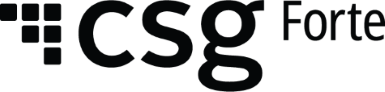Your Guide to POS Debit and Point of Sale Charges
When you accept particular types of credit or debit card payments, your business and customers need an easy way to distinguish different types of transactions to separate the real ones from fraudulent ones. This is where merchant descriptors come in. Merchant descriptions explain various transaction types on a customer’s bank account or credit card statements.
Two common descriptors are point of sale (POS) and POS debits. Learning the difference between various descriptors will allow your business to make accurate and easy-to-understand descriptors for various transactions customers make.
What Is POS Debit?
A transaction appears as a POS debit in a customer’s account when individuals use a debit card to purchase merchandise at a cash register or other point of sale using a personal identification number (PIN). This transaction differs from a direct benefit transfer (DBT) because those transactions don’t require a PIN entry. DBT often appears for transactions like contactless payment or e-commerce situations.
When customers make purchases, the transaction posts to their account immediately, though it may process at the end of a business day or later.
POS vs. POS Debit
Though the terms POS and POS debit may seem interchangeable, they have distinct meanings.
POS Meaning
In general, POS refers to the point of sale. A POS transaction is any transaction where a customer uses a card to purchase an item at a store’s point of sale, including a cash register or similar payment area at the front of a store. It may also include online sources. Payment methods in this category consist of several types, from debit and credit cards to gift cards.
POS Debit Meaning
POS debits are a more specific category within point-of-sale transactions. A transaction appearing as a POS debit in a customer’s account means that a customer used a debit card at a cash register with the PIN.
Transactions with debit cards have consistently risen in popularity in the decades since this payment method’s adoption. Today, these cards account for about 55% of noncash transactions. This popularity means businesses and customers need a reliable and transparent way to record these payments. One way is through a POS debit classification.
Debit Card vs. Credit Card Transactions
Although the physical process of paying with a debit card is quite similar to that of a credit card, these payment types have several differences that create a need for different descriptors in your system.
Where the Money Comes From
With a debit card transaction, the money comes directly from a customer’s checking account. When customers pay with credit cards, the money comes from a credit card network, and the customer will pay the card association back later for charges incurred.
Risk Involved
The risk involved is a significant reason for the distinction between the two payment types. Credit cards have higher fees because customers are using credit to complete the transaction, as opposed to money they have available in their checking account. Different classifications ensure that merchants pay the proper fees for each credit or debit card transaction.
Card Issuer
Debit cards come from banks where customers have checking accounts. Usually, the card falls under a central issuer, like Mastercard or Visa. These larger issuers typically offer credit cards too. Most people access credit cards through either their financial institution or directly from an issuer.
How Do Merchant Descriptors Work?
Merchant descriptors appear on bank or credit card statements to inform customers about their transactions. Customers know these descriptors as the bank statement description. There are three types of descriptors:
Static
These descriptors never change and are also known as default or hard descriptors. Your business will likely set this descriptor once and leave it as is. Whether a customer pays with a debit card, mobile payment or credit card, they will see the same descriptor.
Dynamic
This descriptor will change depending on the purchase method and other factors. This category includes POS debit and POS transactions. Some payment processors also allow for changes based on the type of purchase made, like a particular service.
Soft
These descriptors often appear in a different portion of a customer’s bank account after a customer authorizes a transaction but before it settles. In many cases, it looks the same as the static descriptor. In some cases, it may appear under the payment service provider’s name instead of the merchant name, confusing customers.
Best Practices for Merchant Descriptors
Merchant descriptors inform customers about the purchases they make so they can determine whether any may be fraudulent. Customers who cannot identify a transaction’s origin from the descriptor might dispute the charges, even when they are legitimate, costing your business money. This situation is known as a chargeback or friendly fraud and causes significant losses for businesses.
To avoid confusion, you can follow a few standard practices for displaying transactions on a bank statement:
- Set up your payment system: When you get a new payment system for the first time, establish understandable descriptors from the beginning. If you have had the same processing system for some time, go back and ensure descriptors make sense.
- Include the necessary information: Make your business easily identifiable by including a shortened name, state and ZIP code. You could also add a phone number or a URL.
- Think of the customer: You may want to set descriptors that work well for your payment processing needs. Instead, determine what would be most useful for the customer to know.
- Shorten the information: Most bank or credit card statements only display about 20 to 30 characters. Ensure you fit all necessary information in that count and test different banks or credit card companies to see how each shows your description.
Protecting Your Business With Reconciliation
Your business likely manages many transactions daily. Like your customers, you want to ensure that the amounts your POS system records match those recorded by your bank. POS transactions appear in your accounts with merchant descriptors in the same way they do for customers. Here’s how you can reconcile them:
- Review sales and refunds in your POS system.
- Compare this list to bank statements to check for differences.
- Identify transactions that don’t match.
- Contact your bank to resolve any issues.
Depending on the number of transactions you handle, you might perform reconciliations as often as every day to as little as once a month.
Choose CSG Forte for Payment Processing
Whether you handle POS transactions online or in person, CSG Forte’s payment processing system provides confident purchase management for customers and businesses. Learn more about how our reliable payment solution lets you accept point-of-sale transactions and maintain logical merchant descriptors for debits and other payment types. Get even more information about our solutions when you get started today.