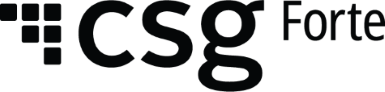What is Payment Reconciliation?
For businesses that process payments daily, keeping financial records accurate and up to date is important. If you want every amount received to match recorded transactions, you should conduct payment reconciliation. This process aligns your records with bank statements so you can track revenue, prevent fraud and maintain financial stability. With the right tools, you can streamline high volumes of transactions.
What Is Payment Reconciliation?
Payment reconciliation is a financial process of matching internal records with external financial statements. External financial records can include bank statements, credit card reports or digital payment records. Simply put, it’s the act of double-checking transactions to confirm that the money coming in and going out of a business aligns with what’s recorded in its books.
Every time a company receives a payment from a customer, issues a refund or makes a purchase, that transaction gets logged in its financial system. But just because a transaction is recorded internally doesn’t mean the external records always match. Errors happen, and unauthorized transactions can slip through. Reconciliation of payments catches these discrepancies.
Types of Payment Reconciliation
Businesses deal with different payment types, so each may require its own verification method. Here are common techniques you might encounter.
- Bank reconciliation: Bank reconciliation involves comparing a company’s internal records with bank statements to check if they match.
- Credit card reconciliation: This accord helps track merchant account deposits and other related fees.
- Digital wallet reconciliation: With the rise of digital wallets, businesses must reconcile these transactions from credit card payments when the underlying funding instrument of the customer differs from the card being used. Reconciliation tools simplify this process by automating digital wallet transaction tracking so it align with sales records.
- Cash reconciliation: Since cash transactions don’t have an electronic trail, regular reconciliation accounts for every dollar received to prevent loss or theft.
- Accounts receivable reconciliation: When customers pay on credit, businesses must harmonize these amounts to keep track of amounts collected and owed.
- Accounts payable reconciliation: Just as businesses need to track money coming in, they must also reconcile accounts payable to confirm they are paying vendors and suppliers correctly.
- Payroll reconciliation: Payroll balancing verifies that salaries, bonuses, deductions and tax withholdings are processed accurately.
- General ledger: The general ledger contains records of every transaction. Balancing it means all entries are accurate and correctly categorized.
The Payment Reconciliation Process
Payment matching is a multi-step process, which, when done manually, can be time-consuming and lead to errors. CSG payment software integrates with multiple sources and automatically pulls transaction data from a centralized system. This eliminates the need for manual data retrieval and provides businesses with a real-time view of all payments.
Payment and billing reconciliation varies from one business to the next, but the process typically follows these steps:
1. Gather Data and Retrieve Records
First, you’ll need to collect all relevant financial records. These typically include:
- Internal transaction logs from the company’s accounting system
- Bank statements reflecting actual deposits and withdrawals
- Reports from payment processors, gateways and merchant accounts
- Invoices, receipts and records of chargebacks, refunds and fees
2. Match Transactions
Once data is gathered, you’ll need to compare internal records with external reports. This involves:
- Matching payments received with invoices or sales records
- Verifying refunds, chargebacks and disputed transactions
- Identifying any fees deducted by banks or payment processors
3. Identifying and Resolving Discrepancies
Businesses should investigate and resolve each discrepancy. Discrepancies can occur because of:
- Time differences, such as when a payment is recorded in one system but not yet reflected in a bank statement and cut-off times for the financial institutions involved
- Duplicate transactions due to accidental double billing
- Unauthorized withdrawals or chargebacks
To simplify this process, businesses can use CSG Forte’s Dex software to respond to open claims and resolve them faster.
4. Record Adjustments and Finalize Balances
Once you’ve resolved disparities, you may need to make adjustments to financial records. This could involve:
- Correcting errors in accounting entries
- Updating revenue or expense accounts
- Processing refunds or chargeback settlements
After adjustments are recorded, businesses can finalize their daily, weekly or monthly balances so all transactions are accurately reflected in their financial statements.
5. Document Process and Review
The final step entails documenting the entire process for internal auditing. Larger organizations may also have an approval process where senior teams review reconciled reports before they are officially recorded. With CSG, businesses can generate detailed reconciliation reports automatically. This makes it easier for companies to comply with industry regulations. Its cloud-based solutions allow finance teams to access reports from anywhere.
Importance of Performing Payment Reconciliation
Because the adjustment process can lead to errors, businesses must use an effective system to make the procedure more efficient. Here are the perks of using Forte’s reconciliation process.
Tracking All Payments
With a reconciliation system, businesses can ascertain that no payment goes unaccounted for. CSG’s tools simplify the handling of transactions by:
- Matching payments with invoices, sales records and bank deposits in real time
- Detecting discrepancies to reduce the risk of revenue leakage
- Preventing fraud by flagging unauthorized or duplicate transactions
Real-Time Sales Reporting
Having a clear, real-time view of sales and revenue helps businesses make informed decisions. Businesses will have access to:
- Instant transaction tracking so they can monitor payments as they are processed
- Detailed revenue breakdowns to identify which payment channels are performing best
- Data-driven insights so they can forecast revenue
All Financial Data in One Location
If these records are stored in different systems, businesses can use payment reconciliation software to consolidate all financial data into a single platform. This allows for:
- A unified view of all incoming and outgoing payments
- Seamless integrations with monetary systems
- Automated financial records
Improves Accuracy and Compliance
Businesses that fail to reconcile payments properly may:
- Report inaccurate revenue figures, which can lead to erroneous tax filings.
- Face penalties for noncompliance with financial regulations.
- Struggle with cash flow mismanagement, which can lead to operational issues.
CSG makes it easy for businesses to maintain accurate financial records, helping them stay compliant with industry standards.
Merchant Settlement Process
The merchant settlement process might seem similar to payment reconciliation, but the two serve different purposes. Payment reconciliation focuses on matching transactions across different records for accuracy and to detect discrepancies.
Merchant settlement is the process by which funds from customer payments are transferred to a vendor’s bank account after going through various stages of processing. Here’s how it works:
1. Initiation
The process begins when a customer makes a payment online. Payment is sent to the merchant’s fund processor, which routes the transaction through the necessary channels.
2. Authentication and Authorization
Before processors approve a payment, they must verify it. This includes:
- Customer authentication: To check if the transition is legitimate, the processor may verify the cardholder’s details.
- Authorization check: The issuing bank checks whether the account has sufficient funds or available credit to cover the transaction.
- Fraud detection: Payment processors use fraud-prevention tools to flag suspicious transactions.
If approved, an authorization hold is placed on the customer’s funds, which temporarily reserves the money for the settlement.
3. Clearing
Once a transaction is authorized, it enters the clearing phase, where details are sent to the card networks or payment facilitators. Merchants may see transactions as pending while they await final processing.
4. Settlement
The settlement phase is where the merchant receives the funds. During settlement:
- The issuing bank releases the authorized funds to the merchant’s bank, called the acquiring bank.
- The acquiring bank subtracts processing fees before depositing the money into the merchant’s account.
- Depending on the payment processor, funds may be deposited the same day, next day or within a few business days.
Contact CSG to Streamline the Process of Reconciliation
CSG has over 40 years of experience in billing, revenue management and payment processing. Our solutions eliminate manual reconciliation errors, accelerate cash flow and support compliance. With CSG Forte, you get a comprehensive platform that integrates with your existing systems. You can track transactions across multiple payment methods, detect discrepancies and automate workflows. CSG Encompass, our cloud-native solution, takes it a step further by centralizing data so you have a clear financial picture in real time.
Talk to a payments expert to get started.